langgraph实现 handsoff between agents 模式 (2)
【代码】langgraph实现 handsoff between agents 模式 (2)
·
目录
Using with a custom agent
from typing_extensions import Literal
from langchain_core.messages import ToolMessage
from langchain_core.tools import tool
from langgraph.graph import MessagesState, StateGraph, START
from langgraph.types import Command
def make_agent(model, tools, system_prompt=None):
model_with_tools = model.bind_tools(tools)
tools_by_name = {tool.name: tool for tool in tools}
def call_model(state: MessagesState) -> Command[Literal["call_tools", "__end__"]]:
messages = state["messages"]
if system_prompt:
messages = [{"role": "system", "content": system_prompt}] + messages
response = model_with_tools.invoke(messages)
if len(response.tool_calls) > 0:
return Command(goto="call_tools", update={"messages": [response]})
return {"messages": [response]}
# NOTE: this is a simplified version of the prebuilt ToolNode
# If you want to have a tool node that has full feature parity, please refer to the source code
def call_tools(state: MessagesState) -> Command[Literal["call_model"]]:
tool_calls = state["messages"][-1].tool_calls
results = []
for tool_call in tool_calls:
tool_ = tools_by_name[tool_call["name"]]
tool_input_fields = tool_.get_input_schema().model_json_schema()[
"properties"
]
# this is simplified for demonstration purposes and
# is different from the ToolNode implementation
if "state" in tool_input_fields:
# inject state
tool_call = {**tool_call, "args": {**tool_call["args"], "state": state}}
tool_response = tool_.invoke(tool_call)
if isinstance(tool_response, ToolMessage):
results.append(Command(update={"messages": [tool_response]}))
# handle tools that return Command directly
elif isinstance(tool_response, Command):
results.append(tool_response)
# NOTE: nodes in LangGraph allow you to return list of updates, including Command objects
return results
graph = StateGraph(MessagesState)
graph.add_node(call_model)
graph.add_node(call_tools)
graph.add_edge(START, "call_model")
graph.add_edge("call_tools", "call_model")
return graph.compile()
Define tools
@tool
def add(a: int, b: int) -> int:
"""Adds two numbers."""
return a + b
@tool
def multiply(a: int, b: int) -> int:
"""Multiplies two numbers."""
return a * b
Create an agent
from langchain_openai import ChatOpenAI
model = ChatOpenAI(
temperature=0,
model="GLM-4-PLUS",
openai_api_key="your api key",
openai_api_base="https://open.bigmodel.cn/api/paas/v4/"
)
agent = make_agent(model, [add, multiply])
from langchain_core.messages import convert_to_messages
def pretty_print_messages(update):
if isinstance(update, tuple):
ns, update = update
# skip parent graph updates in the printouts
if len(ns) == 0:
return
graph_id = ns[-1].split(":")[0]
print(f"Update from subgraph {graph_id}:")
print("\n")
for node_name, node_update in update.items():
print(f"Update from node {node_name}:")
print("\n")
for m in convert_to_messages(node_update["messages"]):
m.pretty_print()
print("\n")
for chunk in agent.stream({"messages": [("user", "what's (3 + 5) * 12")]}):
pretty_print_messages(chunk)
Update from node call_model:
==================================[1m Ai Message [0m==================================
Tool Calls:
add (call_-9024510033517604232)
Call ID: call_-9024510033517604232
Args:
a: 3
b: 5
Update from node call_tools:
=================================[1m Tool Message [0m=================================
Name: add
8
Update from node call_model:
==================================[1m Ai Message [0m==================================
Tool Calls:
multiply (call_-9024516080833702606)
Call ID: call_-9024516080833702606
Args:
a: 8
b: 12
Update from node call_tools:
=================================[1m Tool Message [0m=================================
Name: multiply
96
Update from node call_model:
==================================[1m Ai Message [0m==================================
The result of (3 + 5) * 12 is 96.
Define handoff tools
from typing import Annotated
from langchain_core.tools import tool
from langchain_core.tools.base import InjectedToolCallId
from langgraph.prebuilt import InjectedState
def make_handoff_tool(*, agent_name: str):
"""Create a tool that can return handoff via a Command"""
tool_name = f"transfer_to_{agent_name}"
@tool(tool_name)
def handoff_to_agent(
# # optionally pass current graph state to the tool (will be ignored by the LLM)
state: Annotated[dict, InjectedState],
# optionally pass the current tool call ID (will be ignored by the LLM)
tool_call_id: Annotated[str, InjectedToolCallId],
):
"""Ask another agent for help."""
tool_message = {
"role": "tool",
"content": f"Successfully transferred to {agent_name}",
"name": tool_name,
"tool_call_id": tool_call_id,
}
return Command(
# navigate to another agent node in the PARENT graph
goto=agent_name,
graph=Command.PARENT,
# This is the state update that the agent `agent_name` will see when it is invoked.
# We're passing agent's FULL internal message history AND adding a tool message to make sure
# the resulting chat history is valid. See the paragraph above for more information.
update={"messages": state["messages"] + [tool_message]},
)
return handoff_to_agent
Define agents and graph
addition_expert = make_agent(
model,
[add, make_handoff_tool(agent_name="multiplication_expert")],
system_prompt="You are an addition expert, you can ask the multiplication expert for help with multiplication.",
)
multiplication_expert = make_agent(
model,
[multiply, make_handoff_tool(agent_name="addition_expert")],
system_prompt="You are a multiplication expert, you can ask an addition expert for help with addition.",
)
builder = StateGraph(MessagesState)
builder.add_node("addition_expert", addition_expert)
builder.add_node("multiplication_expert", multiplication_expert)
builder.add_edge(START, "addition_expert")
graph = builder.compile()
Visualize the graph
from IPython.display import Image, display
display(Image(graph.get_graph().draw_mermaid_png()))
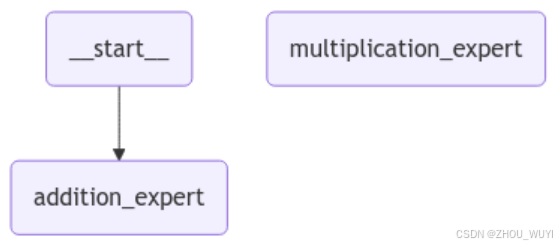
Run the graph
for chunk in graph.stream(
{"messages": [("user", "what's (3 + 5) * 12")]}, subgraphs=True
):
pretty_print_messages(chunk)
Update from subgraph addition_expert:
Update from node call_model:
==================================[1m Ai Message [0m==================================
Tool Calls:
transfer_to_multiplication_expert (call_-9024520341442308872)
Call ID: call_-9024520341442308872
Args:
Update from subgraph multiplication_expert:
Update from node call_model:
==================================[1m Ai Message [0m==================================
Tool Calls:
transfer_to_addition_expert (call_-9024514672083873280)
Call ID: call_-9024514672083873280
Args:
Update from subgraph addition_expert:
Update from node call_model:
==================================[1m Ai Message [0m==================================
Tool Calls:
add (call_-9024512129462455947)
Call ID: call_-9024512129462455947
Args:
a: 3
b: 5
Update from subgraph addition_expert:
Update from node call_tools:
=================================[1m Tool Message [0m=================================
Name: add
8
Update from subgraph addition_expert:
Update from node call_model:
==================================[1m Ai Message [0m==================================
The result of (3 + 5) * 12 is 96.
Using prebuilt agents
from langgraph.prebuilt import create_react_agent
addition_expert = create_react_agent(
model,
[add, make_handoff_tool(agent_name="multiplication_expert")],
prompt="You are an addition expert, you can ask the multiplication expert for help with multiplication.",
)
multiplication_expert = create_react_agent(
model,
[multiply, make_handoff_tool(agent_name="addition_expert")],
prompt="You are a multiplication expert, you can ask an addition expert for help with addition.",
)
builder = StateGraph(MessagesState)
builder.add_node("addition_expert", addition_expert)
builder.add_node("multiplication_expert", multiplication_expert)
builder.add_edge(START, "addition_expert")
graph = builder.compile()
run the graph
for chunk in graph.stream(
{"messages": [("user", "what's (3 + 5) * 12")]}, subgraphs=True
):
pretty_print_messages(chunk)
Update from subgraph addition_expert:
Update from node agent:
==================================[1m Ai Message [0m==================================
Tool Calls:
transfer_to_multiplication_expert (call_-9024512232541694769)
Call ID: call_-9024512232541694769
Args:
Update from subgraph multiplication_expert:
Update from node agent:
==================================[1m Ai Message [0m==================================
Tool Calls:
transfer_to_addition_expert (call_-9024517867540713141)
Call ID: call_-9024517867540713141
Args:
Update from subgraph addition_expert:
Update from node agent:
==================================[1m Ai Message [0m==================================
Tool Calls:
add (call_-9024509037084815237)
Call ID: call_-9024509037084815237
Args:
a: 3
b: 5
Update from subgraph addition_expert:
Update from node tools:
=================================[1m Tool Message [0m=================================
Name: add
8
Update from subgraph addition_expert:
Update from node agent:
==================================[1m Ai Message [0m==================================
The result of (3 + 5) * 12 is 96.
another example
from langgraph.prebuilt import create_react_agent
addition_expert = create_react_agent(
model,
[add, make_handoff_tool(agent_name="English_expert")],
prompt="You only speak in English, you can ask the Chinese expert for help with Chinese.",
)
multiplication_expert = create_react_agent(
model,
[multiply, make_handoff_tool(agent_name="中文专家")],
prompt="你只讲中文,遇到英文问题,向别的agent请求帮助",
)
builder = StateGraph(MessagesState)
builder.add_node("addition_expert", addition_expert)
builder.add_node("multiplication_expert", multiplication_expert)
builder.add_edge(START, "addition_expert")
graph = builder.compile()
for chunk in graph.stream(
{"messages": [("user", "what's deepseek")]}, subgraphs=True
):
pretty_print_messages(chunk)
Update from subgraph addition_expert:
Update from node agent:
==================================[1m Ai Message [0m==================================
"Deepseek" isn't a widely recognized term in popular culture or technology as of my last update in early 2023. It could be a misspelling, a specific term used in a niche field, or a new concept that has emerged after my last update. Here are a few possibilities:
1. **Typo or Misspelling**: It might be a misspelling of a more common term like "deepfake," which refers to sophisticated AI-generated audio and video content that can mimic real people, or "deep learning," a subset of machine learning involving neural networks.
2. **Niche Term**: It could be a specific term used in a particular industry or academic field. For example, it might relate to a specific algorithm, software, or methodology in data science, AI, or another technical field.
3. **New Concept or Product**: If "deepseek" is a new term that has emerged recently, it might refer to a new technology, product, or service that wasn't widely known before 2023.
4. **Brand or Company Name**: It could also be the name of a company, brand, or product that is not widely recognized yet.
To get a more accurate answer, additional context would be helpful. If you have more details or a specific context in which you encountered the term "deepseek," please provide them, and I can give a more targeted response. Alternatively, searching online or checking recent publications might yield more current information.
参考链接:https://langchain-ai.github.io/langgraph/how-tos/agent-handoffs/#implement-a-handoff-tool
更多推荐
 已为社区贡献1条内容
已为社区贡献1条内容


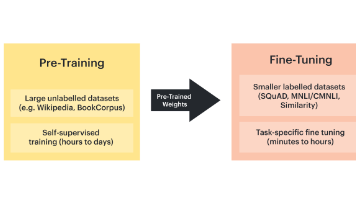





所有评论(0)